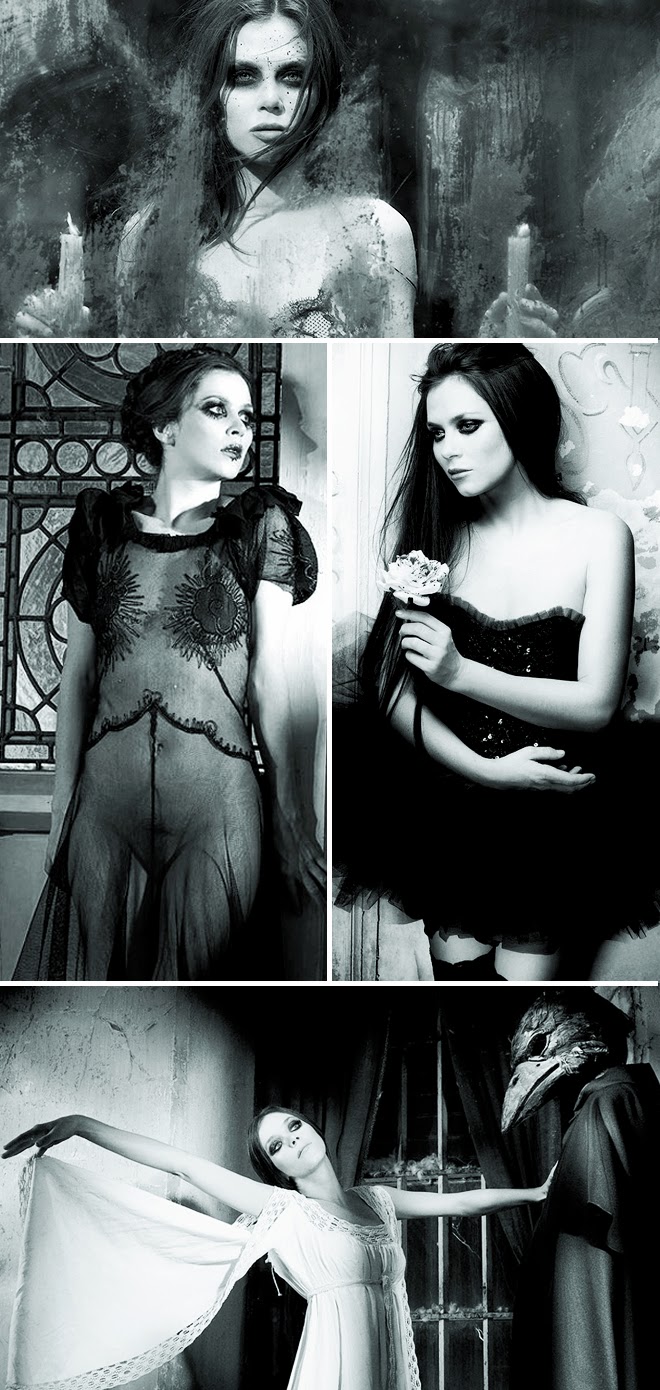Besides being passionate about the fashion industry and interest in the truly talented people who create that world, a lifelong love and dream of mine has always been in making children's books. As with the film, animation and gaming industries, these two round out the top fields where an artist can make his or her mark and unleash their imagination and creativity to their fullest. At least, in my mind they do.
When William was first created, self publishing was a completely different world. A little dubious to me and not an easy road to take. Thankfully, it seems the landscape of publishing had changed a great deal in the time since. A new, level playing field has emerged (well… kind of). Amazon with their Kindles, the Android from Google and Apple with their iPads opened a new market for books. Extraordinary…
NOTE: Since publishing my iBook, I received a Kindle HD and a Nexus 7 for Christmas. Thank you, Santa! Can't wait to start developing books that work with those as well.
Anyhow, let's get started.
 ANOTHER NOTE: You will have to forgive me if I
gloss over bits or miss a step or two, I have never been a techie. I am lucky
if I can put a table from IKEA together. I will do my best though and hopefully
provide some useful insight that helps you on your way.
ANOTHER NOTE: You will have to forgive me if I
gloss over bits or miss a step or two, I have never been a techie. I am lucky
if I can put a table from IKEA together. I will do my best though and hopefully
provide some useful insight that helps you on your way.Challenge #1: Where to start?
Okay, so there I was with a complete book, story, illustrations and music. What now? Where do I start? What platform to choose? A background in graphic design made me most comfortable with Apple. With over 55 million iPad users as possible readers, I figured that wouldn’t be a bad choice to start with. Kindle Publishing was tempting but with a steeper learning curve, again, I thought Apple best to start.
YUP, ANOTHER NOTE: Speaking of Kindles, that will be my next adventure in publishing but I will save that for another post, hopefully in the near future.
Challenge #2: How the heck do I start?
I spent a good portion of time researching this question as I was rather clueless myself at this point. I bought a few iBooks I read good reviews about first. I wanted to see what others had done and after looking around, I felt pretty good I could produce something of equal quality. Some of the most amazing books were actually Apps created by third party companies with proprietary software. The Pedlar Lady of Gushing Cross by Moving Tales, Inc. just blew me away. I highly recommend it. In the end for me, I choose iBooks Author with its simplicity of use. Creating Apps and the like will have to wait. Crawl before you walk and walk before you run. Here's a short list of what you need to do just that:
1. An Apple ID and iTunes Account.
2. Download iBooks Author (free)
3. In the USA, you need to purchase an ISBN number for your book for $150.00. Other countries vary so you must check that out if you are somewhere else. A lot of countries offer free ones. (lucky). Click here to see where I purchased mine. Apparently, there’s a monopoly.
4. A story you need to tell and some illustrations.
5. Now, onto the tricky part, maybe not for you, but like my hero, Winnie the Pooh, technology reduces me to a bear of very little brain. And please don't forget the most critical thing remember… bring lots of Hunny… (just kidding)
Being used to working in Adobe’s InDesign, I found iBooks Author very simple actually. It was tricky because it was just unfamiliar and I kept looking to do things it couldn’t do. Like getting rid of the Table of Contents. Picture books don’t really need them. At this stage, I think you must spend some time getting familiar with the tools available. The Widgets are great for adding galleries, sound, etc. Once you know your way around a bit, spend some time thinking of how these tools might enhance your book.
Here are some key things to remember:
1. Standard picture books in Print are 32 pages. If you are planning on a version for traditional publishing make sure you keep that in mind. Additional pages must be in multiples of 8. In the case of my book, I added a few more. One page you must account for is the Copyright page. Can't have a book without it.
2. When creating art for iBooks, around 163 dpi works best for resolution on your iPad. Print is 300 dpi so create you original work at that resolution and “dumb” it down to 163 dpi.
3. JPG format is the way to go, PNG works okay too but I discovered something. You can use a PSD file instead if you need a graphic with a transparent background, works much better than a PNG. (i.e. round buttons to overlay on top of an illustration.)
5. Music and sound must be in Apple’s ACC format, not MP3s.
Challenge #4: What I actually had to do to make my iBook.
Whenever faced with something new, despite my ambitions running amok, I apply the KISS philosophy (Keep It Simple, Stupid). There would be no cool page turning effects like I saw in other people’s books, no animated characters walking across the page, text dancing across the page, no fancy nothing. I kept telling myself next time, next book. The reality though I found was that most "iBooks" that contained these incredible features weren't iBooks at all but actually Apps from the Apple Appstore. (Selling these require an altogether separate account with iTunes)
My format was as such:
1. Create a Book Cover – still not completely happy with the cover I created, while this decision is definitely a very important one, I could have went on forever deciding.
 2. Title Page
with copyright and ISBN number (a very necessary evil)
2. Title Page
with copyright and ISBN number (a very necessary evil)3. I choose a vertical- only (portrait) format. I developed my book on an iPad Mini. This seemed best for me. My illustrations fit better and allowed text to be far more readable. (larger)
4. For that dreaded TOC (Table of Contents) I used the cover of my book as the background image and was lucky cos it worked without alteration.
5. I made all my illustrations 768 wide x 1024 tall at 150 dpi. I spent a good deal of time tweaking the illustrations.
6. I converted the music and sounds in Adobe Audition to Apple’s ACC format. I must give my sincerest thanks to Susan Poliniak for her amazing contributions to this book. Her music and sound effects were wonderful. I think you will agree. She is awesome!
7. I went through two major rounds of edits on the story itself. Magic is in the editing I think. Hope one day to be proficient.
8. I alternated pages. Text, picture, text, picture, etc.
9. I closed with a short bio and a quick preview of my next book I am working on.
11. During the whole process you can preview your book by hitting the Preview Button. I was a total dork about this. I just got such a kick seeing something I was making on the iPad screen. The idea that it would be sold on iTunes (now the iBookstore) is super exciting. (Make sure your iPad is plugged into your computer when you do this.)
12. Back to sound, imported my files in and had a decision to make. Two prefab button/player option. Fairly standard, looked nice and clean, professional. Went with creating my own buttons using a PSD file.
13. You will need to create some additional assets for your book before you can publish:
• High resolution cover art. Mine was 1400 pixels by 1867 at 300 dpi resolution.
• 3 to 5 sample pages from your book using illustrations from your book.
• A partial book preview file (iBook file). Allocate a portion of your book to potential readers to download free to entice them to buy.
• Write a book summary to add your books page once live on the iBookstore. Make sure it includes keywords that help in searches on the web and within the iBookstore itself. No tags, just within your copy itself.
• For a paid account, you will need a bank account to link to, your social security or tax ID number for W9 purposes.
• Your .iba file (iBook file)
14. Review, review,review, proof, proof, an proof again. That’s it. All done. Well not quite, one more proofreading. WOOHOO! Done, what fun! Now what?
Challenge #5: Publish the thing already
Once you feel your book is ready for publication. You have tested it on your iPad, proofread it completely and make sure everything works and looks fine. You are then ready to launch, and feeling pretty excited, I know I was. Ready? Let's go publish!
1. Hit the Publish Button in iBooks Author.
2. It is fairly straight forward after that. You must choose between a paid or free book account. Are you giving you book away and setting a price for sale? In this process you will be asked to set a price. Some opt for the free account to give their work away. This might be great for creating free content for a blog or promotional material for a product or service. There is a philosophy this is good for unknown authors to get their work out and start creating a name for themselves that way. The latter may suit some but it wasn’t for me. After checking out what other have out on the market along with the price points, I decided to keep a lower price point, I choose $1.99 US. Keep in mind, Apple takes a 30% commission.
3. Once you have decided, you will be prompted the rest of the way.
4. Follow the prompts, fill out the necessary documentation to create an iTunes Connect Account.
5. Download iTunes Producer, it will help compile your book and upload it to iTunes.
6. Follow the prompts to upload all necessary files and you are done. Easy peasy, right?
7. Please note: you will not receive a confirmation email or any other notification during this process. Maddening? Yup!
8. You eventually will be able to track your sales through your new iTunes Connect account. There will be a “red light” under your new title there. Once it turns green, you book will be live and for sale. It took three weeks for mine to go live.
9. Congratulations! You are now the proud poppa/momma of your very own iBook. A published author.
The Final Challenge: The trickiest part of all, actually selling your new iBook
Here are the steps I’ve taken so far:
1. I promoted it on my Facebook page and Twitter account first. It is not that simple though.
2. Apple has a wonderful widget maker for you to create code for adding ads to blogs and web sites. The top right of my blog page here has one such ad. To create your own, here's the link.
3. Next I created a new Twitter account just for my children’s iBook and illustrations. Further adventures in illustration and publishing can be followed there. @Wubbaweb
4. Created a similar new Facebook page, also Wubbaweb
5. I have a web site in development for a new Wubbaweb.com. Not ready yet but cannot wait to announce its launch. If anybody knows about Wordpress themes and how to customize them I would love your advice. That is the hold up. I am doing it on my own. All I can say on this front so far is "AAAAAAAAAAAAAHHHHH!"
6. I joined Goodreads.com and created an Author’s Account and launched a PPC (Pay Per Click) ad campaign netting me daily views totaling about 700 views so far.
7. After further research, they say reviews can help quite a lot. I would love nothing more than having a host of heavenly mommy bloggers descend to give me rave reviews until Oprah hears about it and then sales go through the roof. This requires time, a sincere approach and building such relationships.
When all said and done, I think of the process as an adventure. So much still to do but I think success requires a great deal of patience, thought and planning. Luck never hurts, but…most important…love.
If you have any questions, observations or advice I would thrilled to hear from you. If you are interested in reviewing the book for your own blog, magazine or newspaper, please contact me and I will send a promo code to you for a free copy. I am limited to 50 of them though.
I hope this post helps a little to those embarking down a similar path. I wish you much success!
Thanks for reading and hope your day is a magical one!
xoxo
Jonathan
To purchase a copy of my iBook, please just click on one of the following countries where it is available (and you just happen to live). There are many so if you don't see one for where you live, please just leave a comment where you are from and I will see if it is available there and post a link for you. Please keep in mind the book is only in English at the moment.
Countries
USA, UK, Canada, Ireland, Poland, France, Austria, Germany, Italy, Japan, Czech Republic, Slovakia, Nederlands, Australia, Denmark, Cyprus and Argentina.